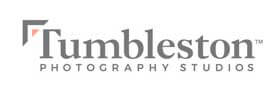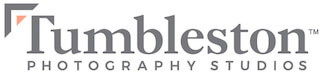7 Tips for Better Smart Phone Photographs
We are currently living in the age of smart phones. Everybody has one or has access to one. Undeniably one of the greatest inventions of all time, our society has become addicted to the convenience and easy-to-use features embedded within these pocket-sized machines. The smart phone’s camera feature has grown to take over the photography market for small point-and-shoot cameras. No longer do you have to lug an expensive digital camera around in your purse or backpack to capture memories. With the convenience of a readily available digital camera at your fingertips, millions of photographs are being taken every single day. While the camera feature on a smart phone is handy, it is not always the best way to capture your special moments. The camera app’s feature is made so user friendly, that in many cases, customizability has been sacrificed for convenience, resulting in pictures that lack the vision originally intended. Here are a few tips for taking better photographs with your smart phone’s camera:
1.
Turn the subject towards the light source (window, lamp, etc.)
A lot of people make the mistake of standing in front of a window, doorway, or bright light source. This will cause the camera’s auto-exposure feature to adjust to the bright light source instead of the subject, causing the subject to appear too dark. The absolute best way to remedy this situation is to turn the subject so that they are facing the light source. This will keep the subject’s face lit and allow the background to fall to a shade that’s darker than the subject’s face, which is preferable in a portrait. With the subject facing the light, there won’t be any backlighting to fool the camera into darkening the overall exposure.
2.
Try to use only natural light with no flash, when at all possible.
Sometimes the flash can add a fake, washed-out look to the photograph. If the pictures are being taken outside in broad daylight or inside a well-lit room, the flash is not needed. The only time a flash should be used is in very dark, dimly lit situations, like photographs taken outside at nighttime or inside a darkened room with little to no light coming through the windows.
3.
Don’t crop your subject off at the joints.
This is a rule for any photography, on a smart phone or with an actual camera. Do not crop subjects at any joint such as elbows, knees, ankles, etc. This is a frequent mistake that could easily be rectified by just reframing and recomposing the subject within the image. A full-length picture should contain an entire body shot of the subject, including the toes! A traditional 3/4 portrait can be cropped between the ankle and the knee, in the mid-calf area. Another crop could be at the waist or an up-close of just the face. Cropping can seriously make or break an image!
4.
Don’t take a picture with too much headspace.
Another tip along the same lines as cropping, leaving too much headspace is just having a lot of unwanted information in the photograph that will just need to be cropped out later. Unless there is something very interesting happening above the subject’s head, you don’t need fifteen feet of space up there. This will help the photograph look better and more thoughtfully captured than just a quick point and click. Learn about and follow the rule of thirds to create a more interesting photo!
5.
Turn the grid mode on to help with photographic composition.
The grid mode is there for aspiring photographers to practice using the rule of thirds. The rule is to place the subject not on the middle line, but on one of the two other lines. This creates a more interesting looking composition as well as keeps the photographer thinking more actively about framing their subjects well.
6.
Tap the screen on the subject’s face before taking the picture to adjust focus and overall exposure.
On most smart phones, this feature exists to help you get a better exposure and focus by zoning in on the most important part of the photograph that you want to expose perfectly. This is especially helpful if the subject is wearing something distracting to the focal points or there is something in the foreground that is stealing the auto-focus from the subject. Also, the camera may be struggling to focus if there is not enough light coming into the scene and the focal points can’t be determined automatically. Try tapping on the part of the image you want to focus on for a more accurate focus and sharper image.
7.
Download a photo app!
As many photographers already know, post-processing of images can be one of the most exciting, interesting parts of photography, but is also a VERY time consuming process. Every photographer’s goal should be to get to a point where no post-production is needed to adjust an image, except for maybe a few skin adjustments for the subject if needed. But not every picture can be perfect! That’s where photo apps on the phone can come into play. One of our favorite smart phone apps for photo editing is Snapseed. It has features that can adjust exposure and color tones, as well as sharpness and ambient light. Lots of fun presets are available as well!
With these seven tips, photographing great portraits with a smart phone should be more achievable and much easier!